Sometime this afternoon I started getting mails from people asking me about a link I had mailed through facebook. I thought it was one of the links I put through twitter. Then I noticed it was a message I hadn't sent at all. Plus, it had sent it to practically everyone in my friends list. Some application, website, something somewhere had hacked into my facebook account and sent emails saying "Look at this" with a link to something called silvertag.be. As soon as I noticed I started replying to people saying it was not from me. Then I quickly changed my facebook and some other passwords. Fortunately I don't use the same passwords for facebook and twitter type sites. This makes it easier for me to make sure that even though one attack might get through on one of these sites or apps, it will not hit anything that can really make my life miserable. Like my paypal or banking passwords. It is a good idea to create a series of passwords that you can remember easy for different levels of security you would like on different sites. Here are some tips to good passwords.
One nice thing about the MacOSX is that it has a secure keychain for many passwords. However, what many people do not know is that Mozilla browsers are easily hackable if you do not secure them. One way to do this is to go into your mozilla browser (such as Firefox or Flock) and set a Master Password.
Firefox-> Preferences -> Security. This makes sure that all those saved passwords on all the different websites will not auto fill in when someone else tries to use your browser. By setting a master password, Firefox or Flock will ask you for your password at startup. If you enter it, then it will auto fill and auto login to all those sites you use most often. If you do not set it, then no passwords or sites will be logged into. It's not the be all end all of securtiy measures, but it does help.
I am sorry I got tagged with this virus on FB, and am sorry to any friends that it inconvenienced. Sorry folks.
update: I just saw on Mashable Pete Cashmore talking about it. He said " Today my Facebook inbox shows there’s another attack underway that’s suckering even some of the most tech savvy users:". Now I don't feel as bad at being suckered in.
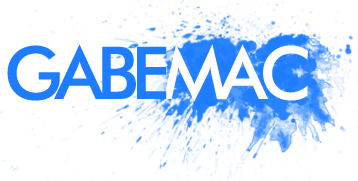




![Reblog this post [with Zemanta]](http://img.zemanta.com/reblog_e.png?x-id=72fb0b14-e4f3-855c-8e69-f02cc7433e3d)
 may or may not be using the full potential of the graphics card. Recently I installed
may or may not be using the full potential of the graphics card. Recently I installed 
